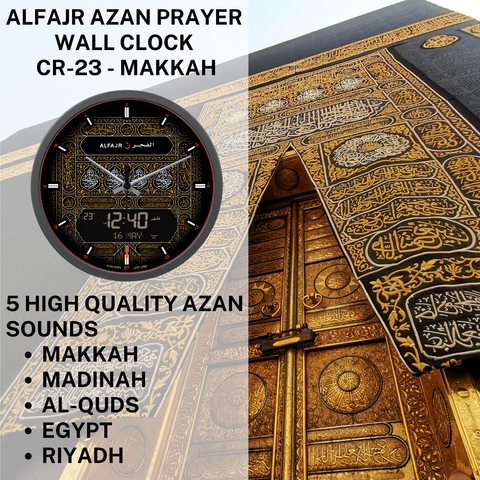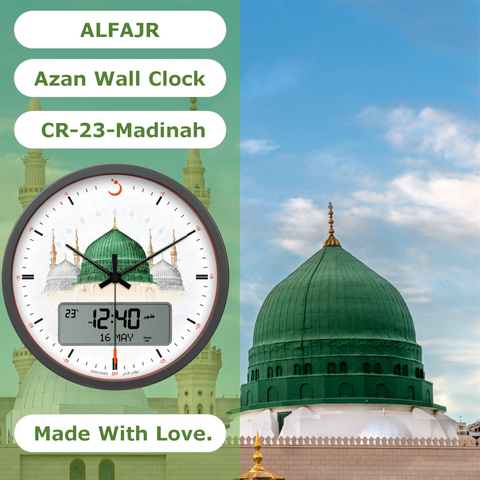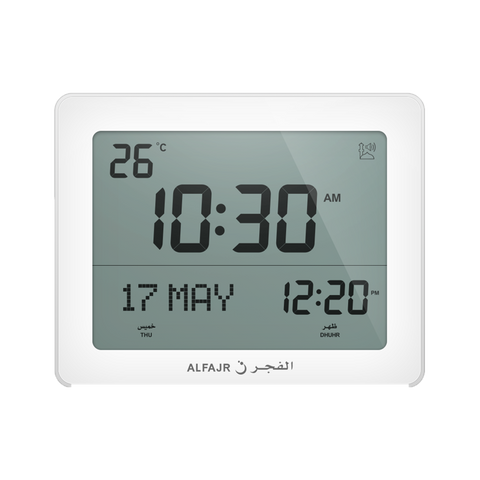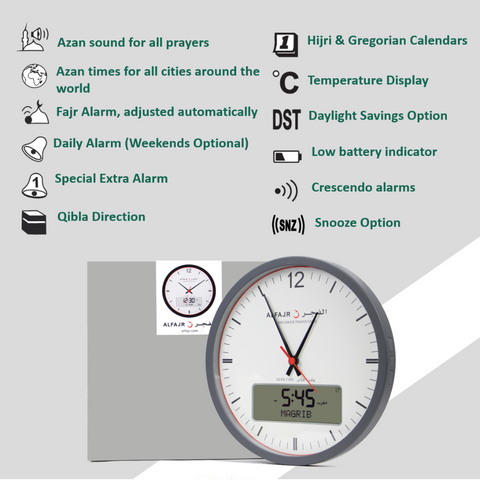FAQ- Alhdara Wall Clocks
The file will not open once I put the SD card in my Macbook.
The interface for the Azan Clock inside the SD card is not compatible with the Apple IOS software. You need to plug the SD is card in a device that uses the Windows operating system.
How to enable and disable DST?
- Click set on the remote
- Click the 12/24 hour button to enable or disable DST.
- Click Set on the remote again and you will notice the DST sign show when DST is enabled.
If the clock is Alhdara AH-CS4 refer to the steps below:
- Follow steps 1 to 2
- The time should change by an hour and this is how you know DST is enabled
Will my Azan Clock work without SD card?
The azan clock will only allow you to select azan cities and times if the SD card is inserted into the clock. The SD must remain inserted at all times.