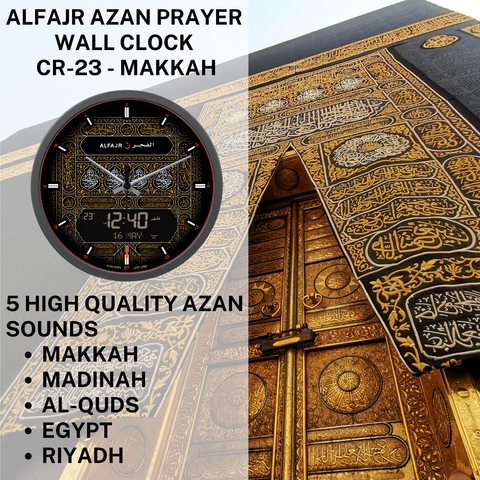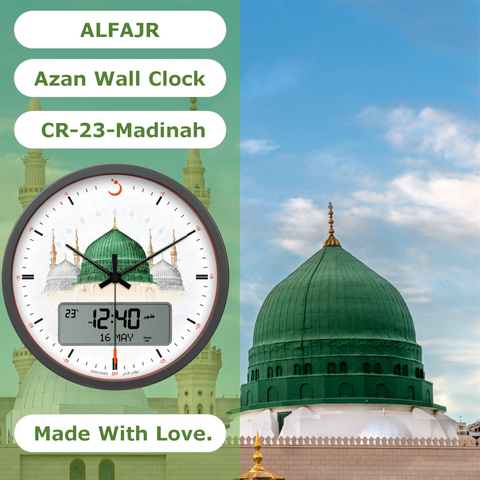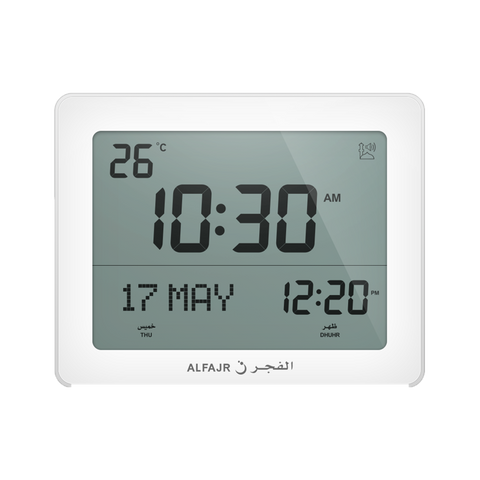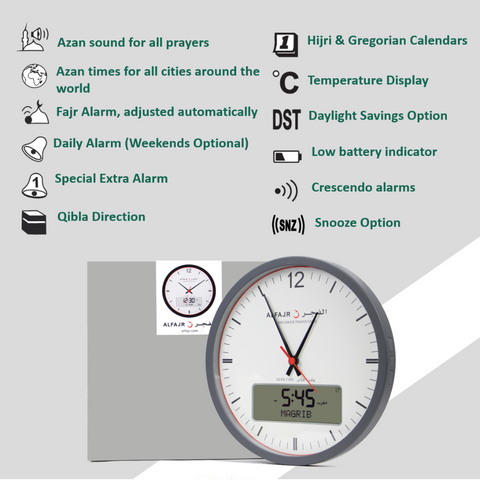FAQ's - Kaaba Bluetooth Speaker
I just received the Kaaba design Azan clock, but the manual is very confusing. Is there a better guide to set the Azan clock?
Please refer to the following instructions for how to set the Azan/Prayer feature for the Kaaba Design Bluetooth Speaker.
Step 1: Click the Azan Set Button
Step 2: Voice will tell you “Please select Year Number”. You will select the current year number which is 2016. Then Press OK.
Step 3: Voce will tell you “Please select Month Number”. For example you will put 10 if it is October. Then Press OK
Step 4: Voice will tell you “ Please select Day Number”. You will select todays date, for example 11th of October. So you will put 11. Then Press OK.
Step 5: Voce will tell you “Please select Hour Number”. The device uses a 24 hour clock format. So you will chose the current hour. For example I will choose 1PM which would be 13. Then press OK
Step 6: Voice will tell you “Please select Minute Number”. For example, I will choose 41. Because the time is currently 1:41PM. Then Press OK.
Step 7: Voice will tell you ” Please select City Number”. I will look for Canada in the Azan City List and choose Toronto. The number will be 56 for Toronto. Then Press OK.
Step 8: Then Press OK once more.
Step 9: Press Azan (on/off) and make sure that the Azan feature is turned on.
How do I set Azan voice out of the choices?
In order to select the Azan Voices simply press the "Azan Voices" button and listen through the Azan voices. Simply stop on the one that you like.
You do not need to press any further buttons. It will play that Azan sound during prayer time.
You can resume listening to the Holy Qur’an by pressing Surah.
You simply press the “Hanafi” button and it will use the juristic methods for Asr prayer.
Does the device have to be plugged in all the time?
The device can play straight for up to 8 hours. It is portable, so you do not need to have the adapter plugged in at all times.
Once battery is low you can simply recharge it again.
My Kaaba Speaker is not turning on. What should I do?
To turn on the Speaker you need to press the ON button located at the bottom of the speaker. You cannot turn the speaker ON with the remote. To turn the speaker OFF, click the ON/OFF button on the remote.