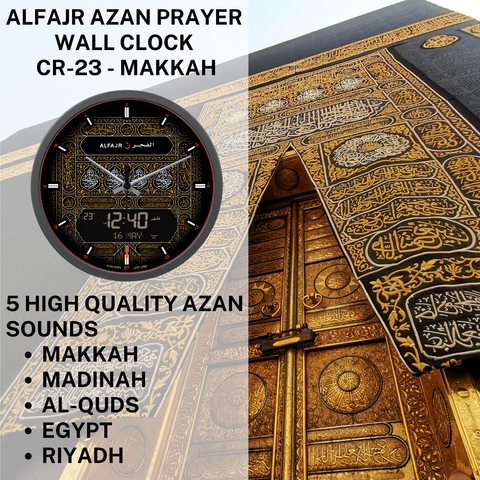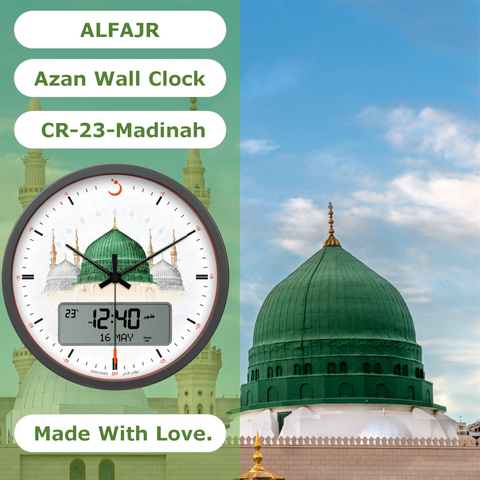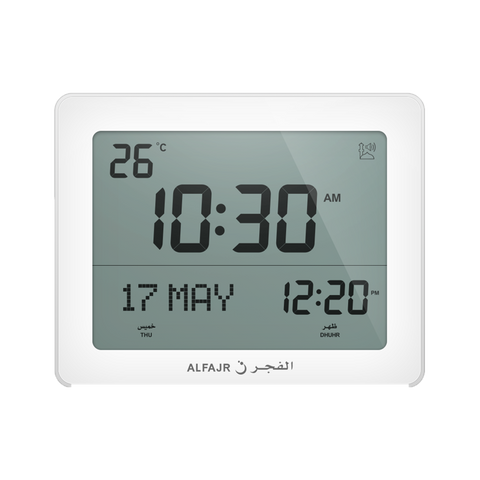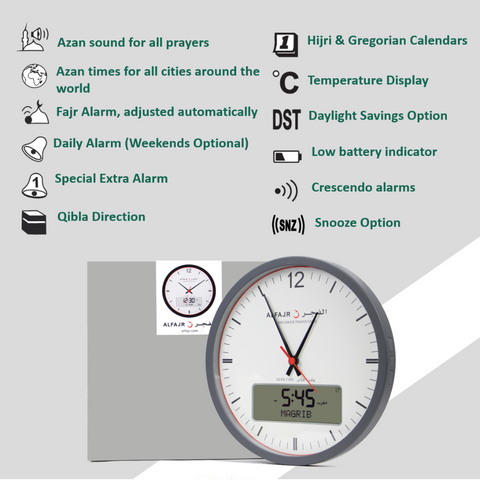FAQ's
Below FAQ are some common concerns of our customers, if you have other questions, please just send it to support@azanclk.ca
To set up your Mirac Azan Clock refer to the Easy Set-Up Guide:
Download Easy Set-Up User Guide
Download Easy Set-Up User Guide
Open the Alfajr User Manual
and lookup your city in City Setting page.
Make sure you have correctly set the following :
Your city
Gregorian calendar
Daylight saving time (DST) option
Taqweem system
Make sure the daylight saving time option (DST) is set correctly ( please see DST setting in the user guide ).
Suppose today's Magrib azan is at 6:00 PM. Set Magrib alarm reminder to 5:50 PM.
(see Prayer Alarms setting in the user's guide ). After this initial setting, Magrib reminder will be automatically adjusted everyday to beep 10 minutes before the azan.
Note : You can set reminder for any prayer for a fixed interval before or after azan time.
You need to adjust daylight saving time option (DST) ON or OFF.
No. The arrow indicates the qibla direction relative to North or Sun or Moon. In other words, you need to direct the North arrow to North or Sun arrow to the Sun or Moon arrow to the Moon, and then the Qibla arrow will point to Qibla.
Most likely because Fajr alarm is set exactly at the same time as Fajr Azan.
In Alfajr CT-01 model only, you can turn ON azan sound but adjust volume level to lowest level ( Actually, the lowest volume level also means Azan sound is OFF. In this case, both azan sound and azan beeps reminder are turned OFF ).
Follow the weekend setting on user's guide and select option (6) Also note that option (5) means alarm will not ring on Saturday and Sunday.
Unable to find satisfactory answers ?
Contact Support